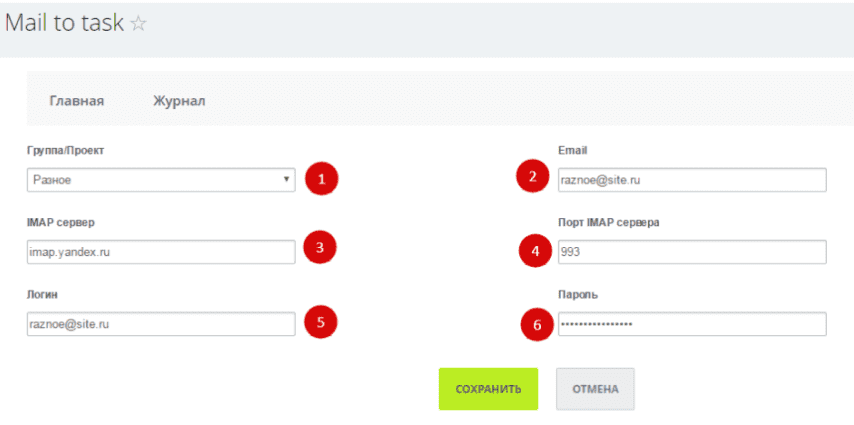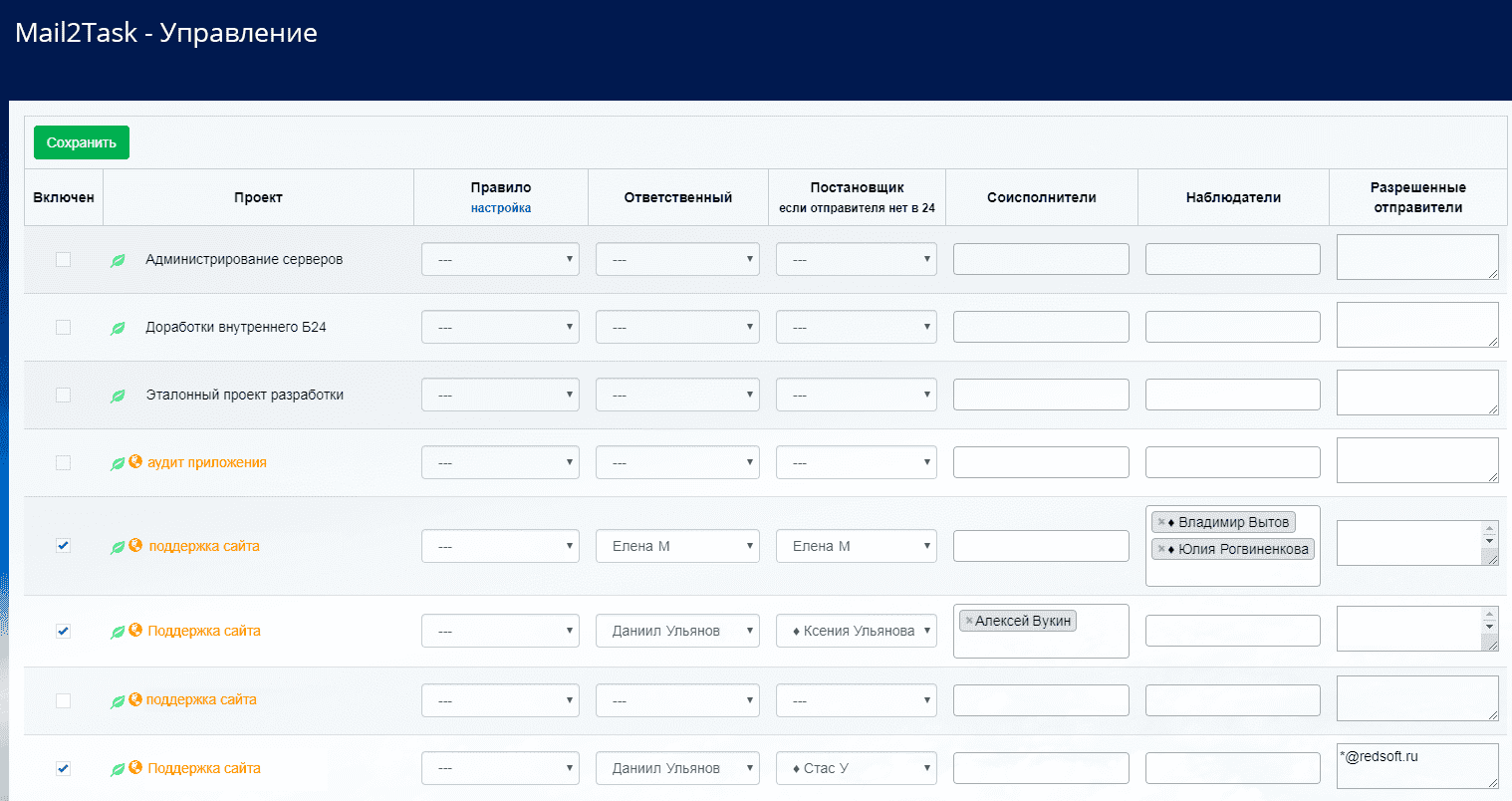Redsoft
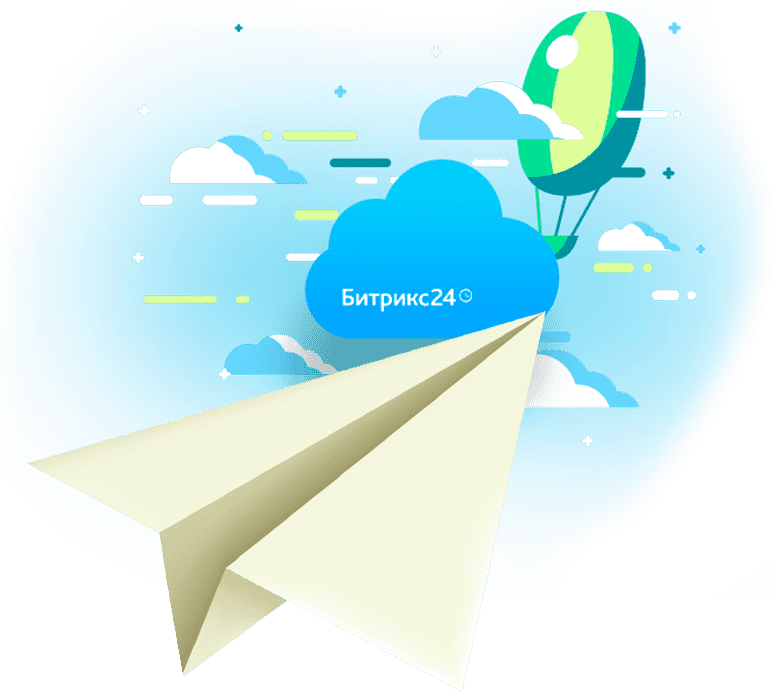
Mail2Task
How does it work?
This is Julia, a marketing manager from Gazprem

This is Petr, a manager
of XXX agency.

Mail2Task can help here: it is the system for managing tasks from emails.

Product capabilities
Tasks are made from inbox messages of chosen mailboxes.
When setting tasks, the topic of the letter becomes the task title, the text of the letter becomes the text of the task. All attachments are migrated to the tasks automatically.
Any repeated mails on this topic are added as comments to the tasks on behalf of the employee.
To set a task from the mail there is a condition:
- the mail exists in the corporate portal in Bitrix24;
- or there is a synonym for this email
So it is not possible that mails from wrong emails will become tasks.
Results of implementation
Reducing time to set a task
SLA Improvement
Cost reduction
Application interface
Product
manager
quote
The main idea was to automate and speed up the process of setting tasks because a huge number of tasks from clients come from the mail and the solution built into Bitrix24 was not convenient enough for the clients.
Our solution allowed us to improve the speed and simplicity of setting tasks and customers highly appreciated this.
Later, after seeing how effective this application is, we decided to make it available to a wide range of users.
Ask a question about the product features
Write to us and we will definitely answer you within one business day
Begin the project
Choose project status:
Your task: